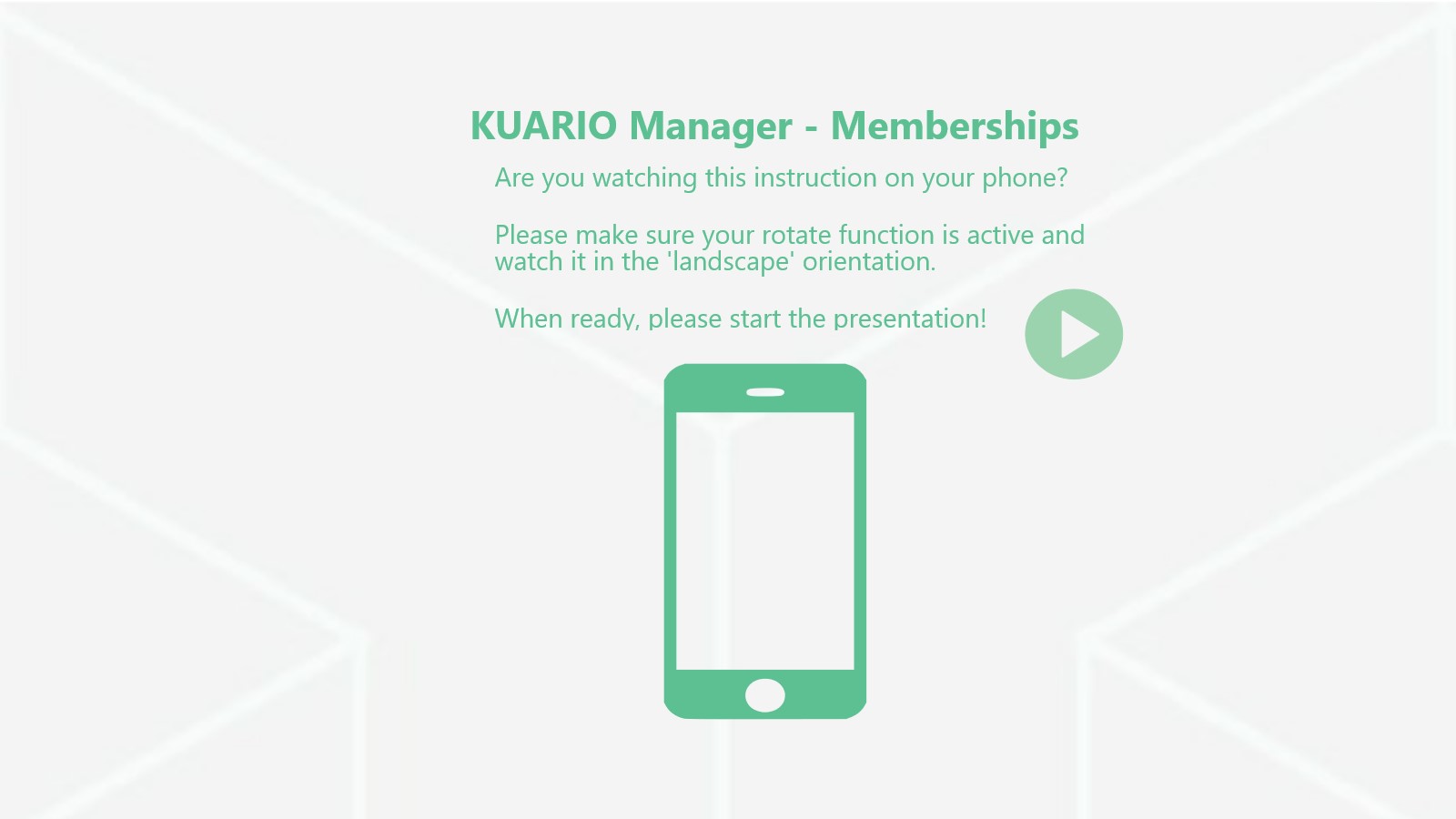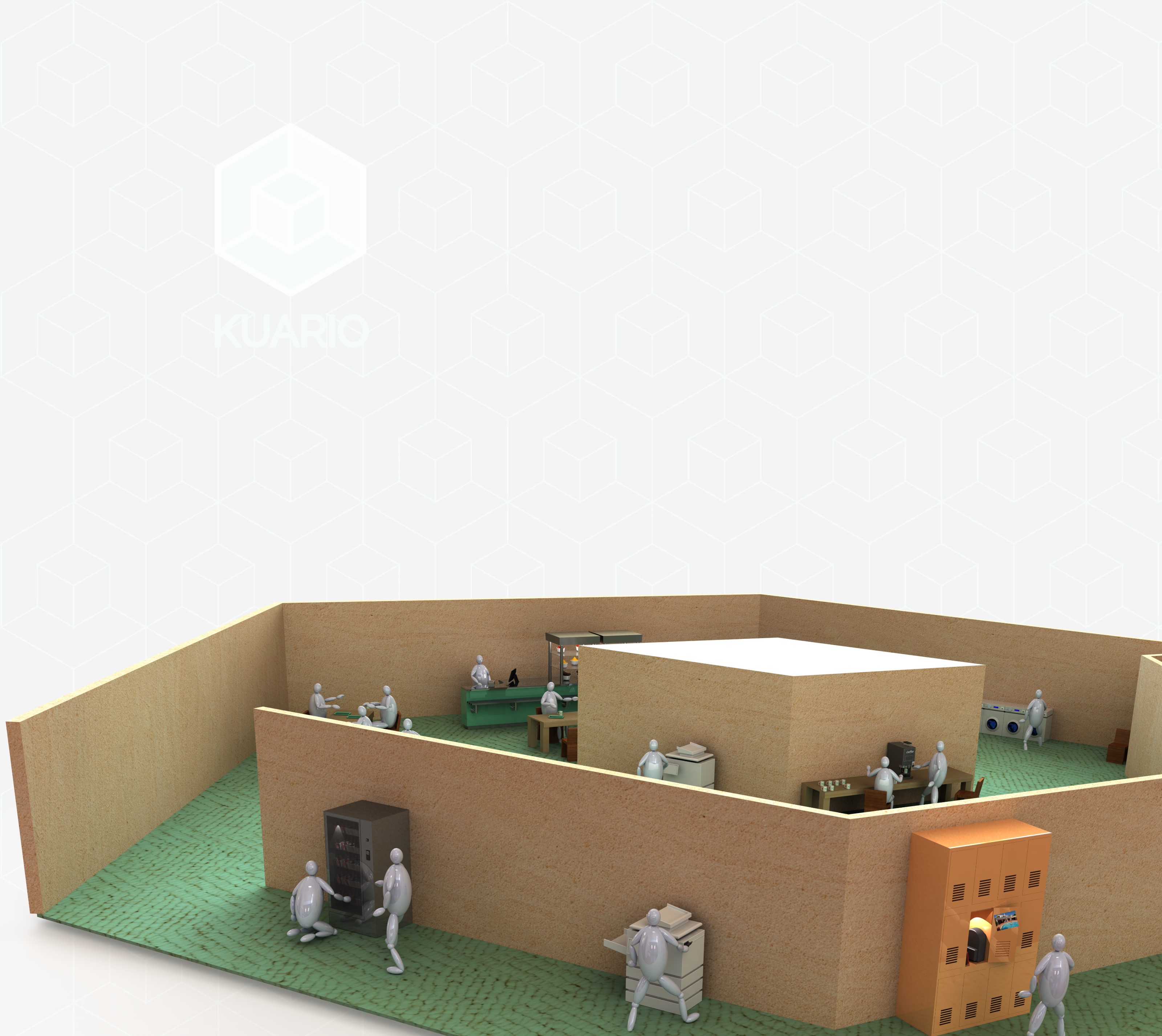
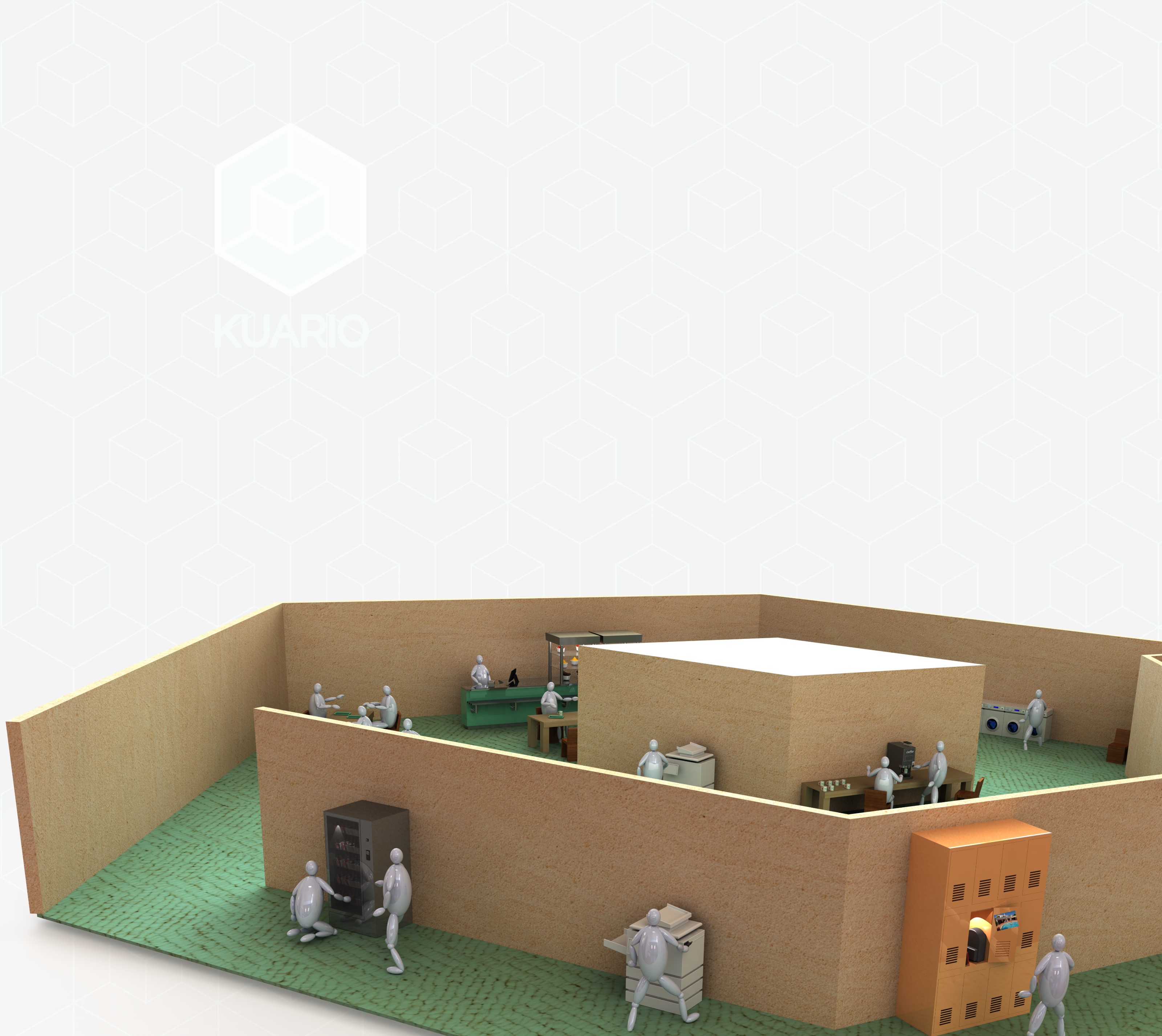
PosPRO Cloud for KUARIO /
KUARIO Slim PDQ
With KUARIO, users can pay for food items at the register.
By using memberships you can:
Are you watching this instruction on your phone?
Please make sure your rotate function is active and watch it in the 'landscape' orientation.
When ready, please start the presentation!
A Membership is
a group of KUARIO users
You should now understand what KUARIO Memberships are.
But if you still have questions please contact our support:
support@kuario.com
For more info on the Membership with KUARIO Gateway, click here
Gateway
Do you need to link users from one of these supported third-party print management systems:
YSoft, PaperCut, DocuPRO, Stand-Alone
AD Connector?
Click on the more info on KUARIO Gateway below.
User Groups
This is the default usage of KUARIO Memberships
Usages:
Grouping in Reports
Exclusive access to Outlets
Deduction
Invoice Payments
Click on the more info on User Groups below.
For more info on the Membership with User Groups, click here
What is a KUARIO Membership?
A KUARIO Membership is a user group.
A KUARIO Membership can be used to group users, for different purposes.
Vending
With KUARIO, users can pay for items in Vending machines.
By using memberships you can:
Print / Copy / Scan using card
With KUARIO, users can print, copy and/or scan using their KUARIO account. With KUARIO Print on their computer their print jobs are already prepped to print.
By using memberships you can:
Lockers
With KUARIO, users can reserve open and pay for their locker.
By using memberships you can:

Laundry
With KUARIO, users can pay unattended for washing and drying services.
By using memberships you can:
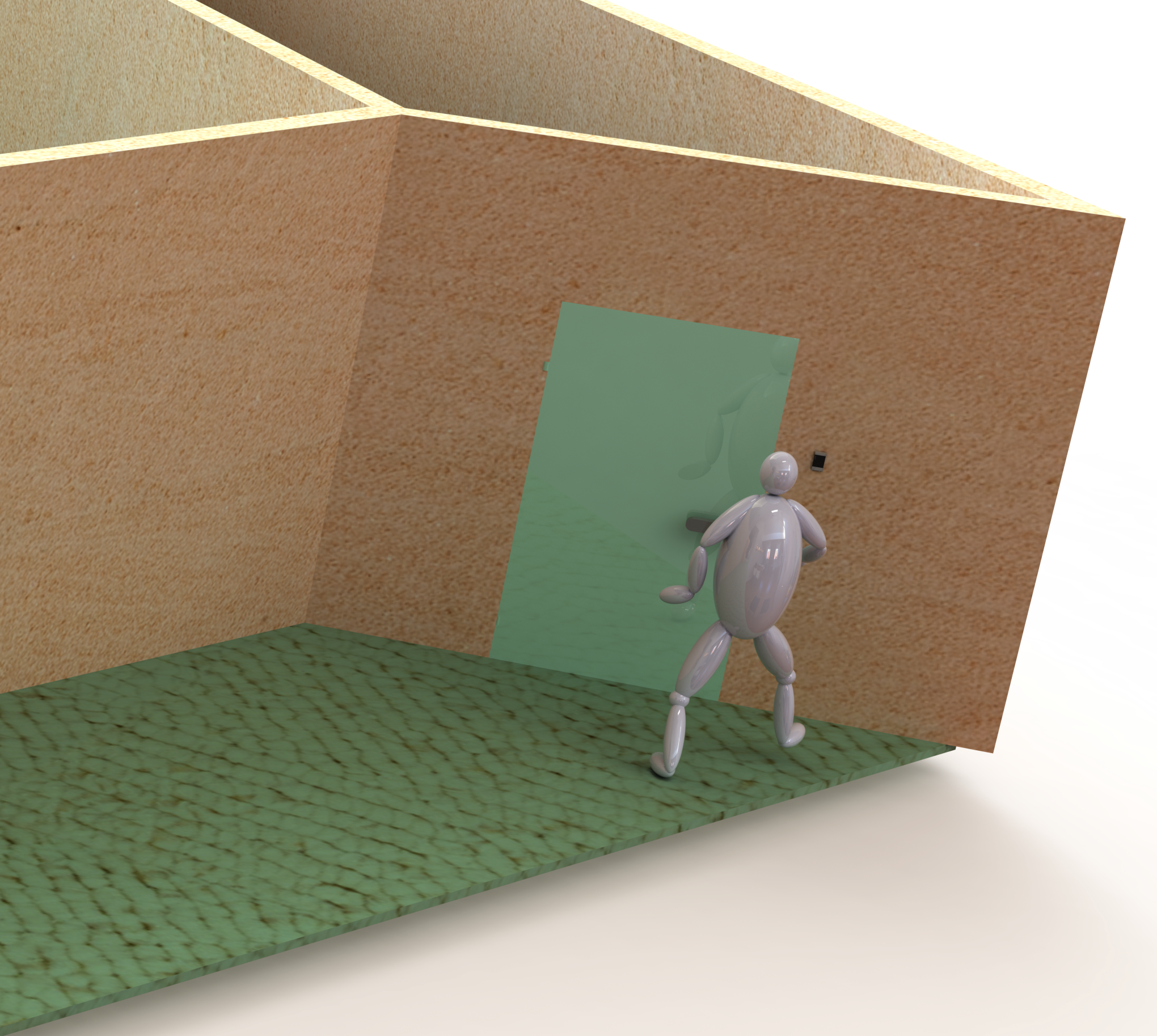
Authentication
KUARIO Authentication must always be used with memberships.
By using memberships you can:
Vending - Coffee
With KUARIO, users can pay for coffee machine products unattended.
By using memberships you can:
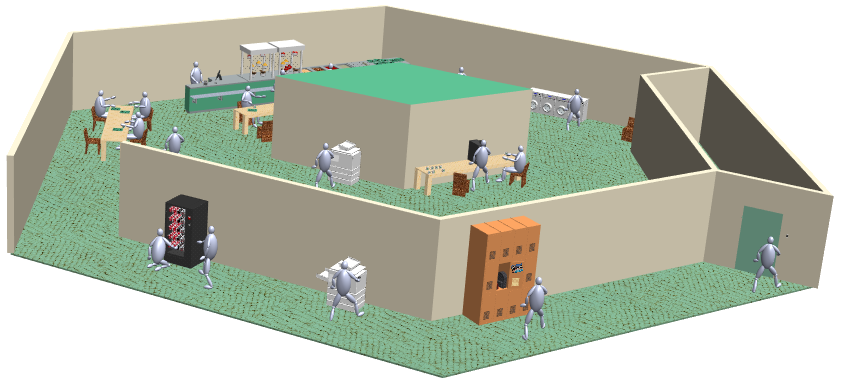
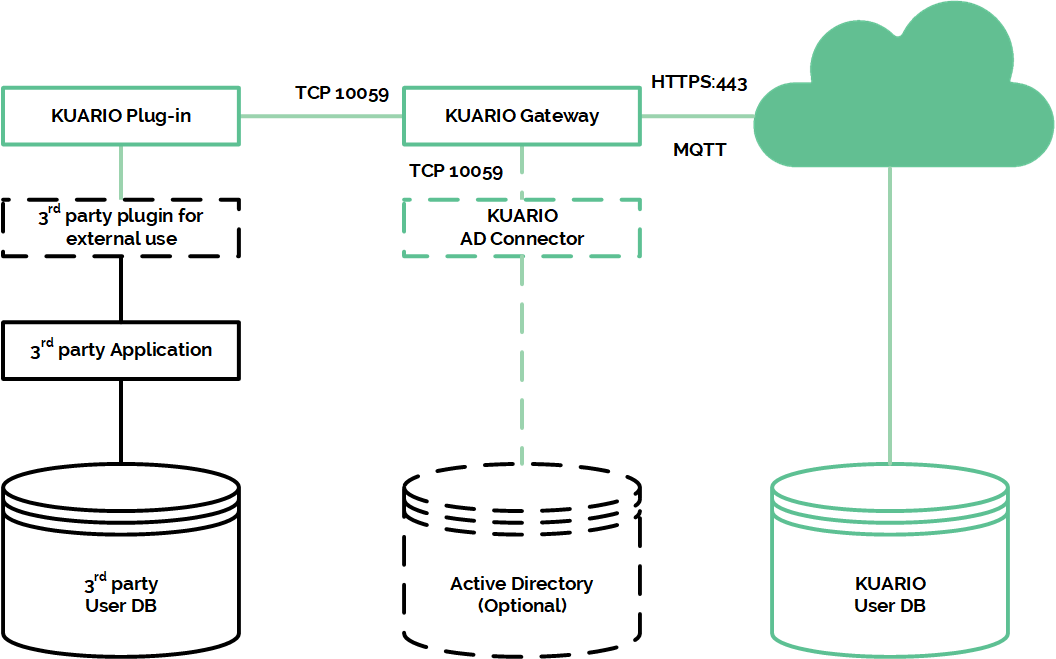
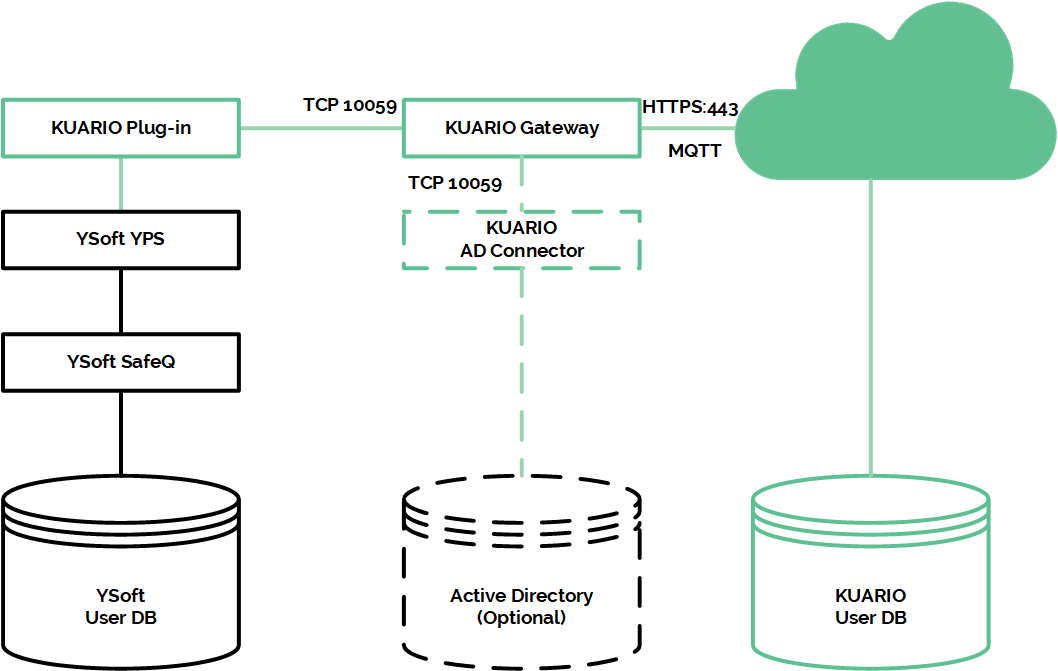
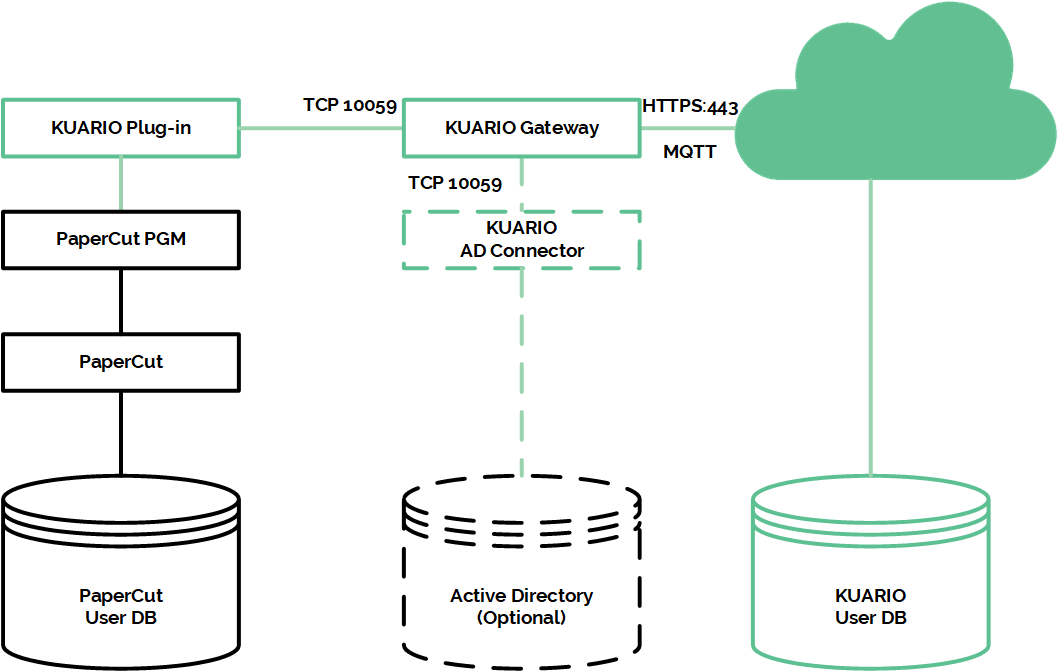
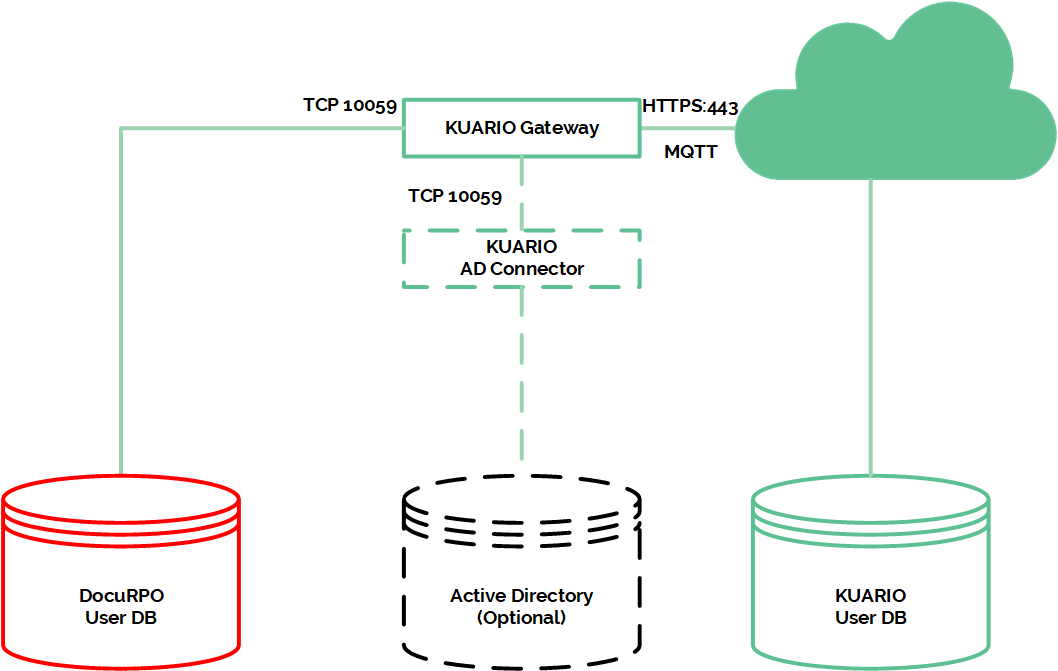
To link a supported 3rd party print managment system, a KUARIO Gateway must be used. Often an addintional plugin of the 3rd party application is needed to be able to share the user information.
A Kuario Gateway needs to have access to the members of the 3rd party application. KUARIO Memberships has a special option that can link the 3rd party user ID (as used in their database) to KUARIO.
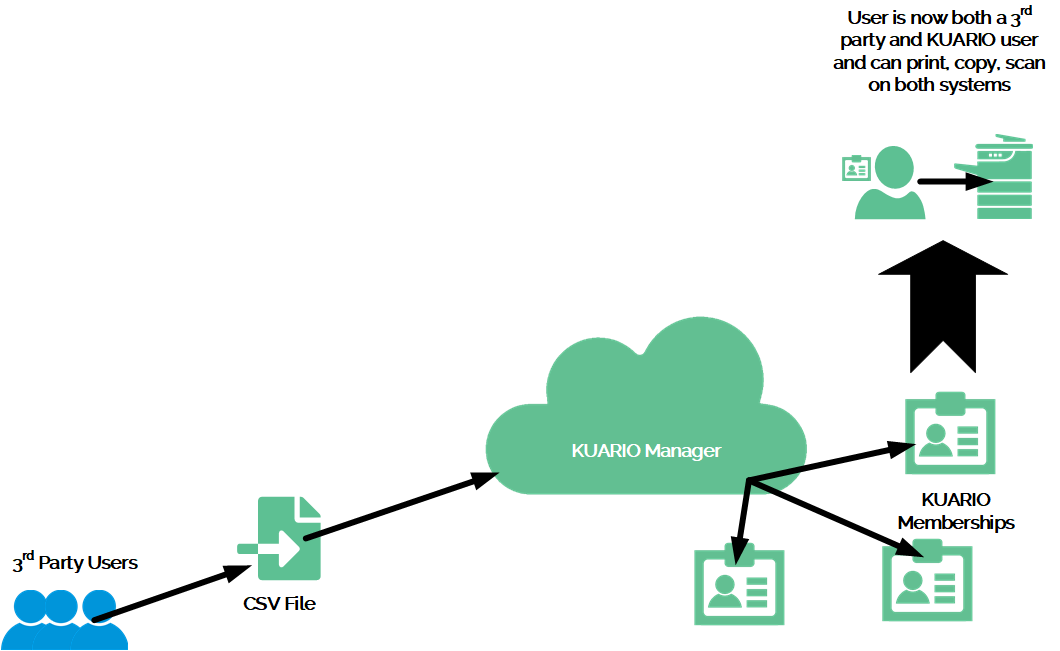
To link users with KUARIO (and in essence make them KUARIO members) we recommend using a *.CSV file.
A blank pre-formatted *.csv file can be downloaded from the KUARIO manager. It needs to be filled out with the option 'Use Gateway set to '1'.
Those members can then use the credits on their KUARIO account in the 3rd party print management software.